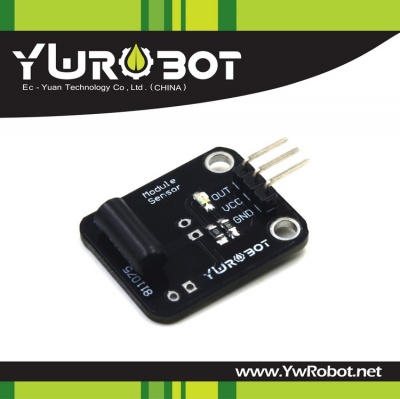“(SKU:SEN030201)Arduino电子积木 震动传感器”的版本间的差异
来自YwRobot Studio Wiki
YWrobot WB2(讨论 | 贡献) (创建页面,内容为“ Arduino电子积木 震动传感器 <br> ==产品参数== *名称:震动传...”) |
YWrobot WB1(讨论 | 贡献) (→使用教程) |
||
| 第24行: | 第24行: | ||
==使用教程== | ==使用教程== | ||
*[[File:(SKUSEN030201)Arduino电子积木_震动传感器连线.jpg|800px|]] | *[[File:(SKUSEN030201)Arduino电子积木_震动传感器连线.jpg|800px|]] | ||
| + | ==='''样例代码'''=== | ||
| + | <pre style="color:blue"> | ||
| + | /* | ||
| + | Blink | ||
| + | Turns on an LED on for one second, then off for one second, repeatedly. | ||
| + | This example code is in the public domain. | ||
| + | */ | ||
| + | |||
| + | // Pin 13 has an LED connected on most Arduino boards. | ||
| + | // give it a name: | ||
| + | int led = 13; | ||
| + | |||
| + | // the setup routine runs once when you press reset: | ||
| + | void setup() { | ||
| + | // initialize the digital pin as an output. | ||
| + | pinMode(led, OUTPUT); | ||
| + | } | ||
| + | |||
| + | // the loop routine runs over and over again forever: | ||
| + | void loop() { | ||
| + | digitalWrite(led, HIGH); // turn the LED on (HIGH is the voltage level) | ||
| + | delay(1000); // wait for a second | ||
| + | digitalWrite(led, LOW); // turn the LED off by making the voltage LOW | ||
| + | delay(1000); // wait for a second | ||
| + | } | ||
| + | |||
| + | '''实验结果''':控制板上的D13口LED(带有L标识)闪烁,时间间隔1秒。 | ||
| + | </pre> | ||
==更多== | ==更多== | ||
2020年4月2日 (四) 15:09的最新版本
产品参数
- 名称:震动传感器
- 尺寸:25*21mm
- 电压:3.3V、5V
- 输出:数字电平
- 接口:Arduino 3P接口SVG
- 平台:Arduino
产品特性
- 有震动时模块输出电平信号
- 可用于震动检测、报警器制作
- 资料丰富,便于学习
使用教程
样例代码
/*
Blink
Turns on an LED on for one second, then off for one second, repeatedly.
This example code is in the public domain.
*/
// Pin 13 has an LED connected on most Arduino boards.
// give it a name:
int led = 13;
// the setup routine runs once when you press reset:
void setup() {
// initialize the digital pin as an output.
pinMode(led, OUTPUT);
}
// the loop routine runs over and over again forever:
void loop() {
digitalWrite(led, HIGH); // turn the LED on (HIGH is the voltage level)
delay(1000); // wait for a second
digitalWrite(led, LOW); // turn the LED off by making the voltage LOW
delay(1000); // wait for a second
}
'''实验结果''':控制板上的D13口LED(带有L标识)闪烁,时间间隔1秒。
更多
[YWRobot产品资料下载]